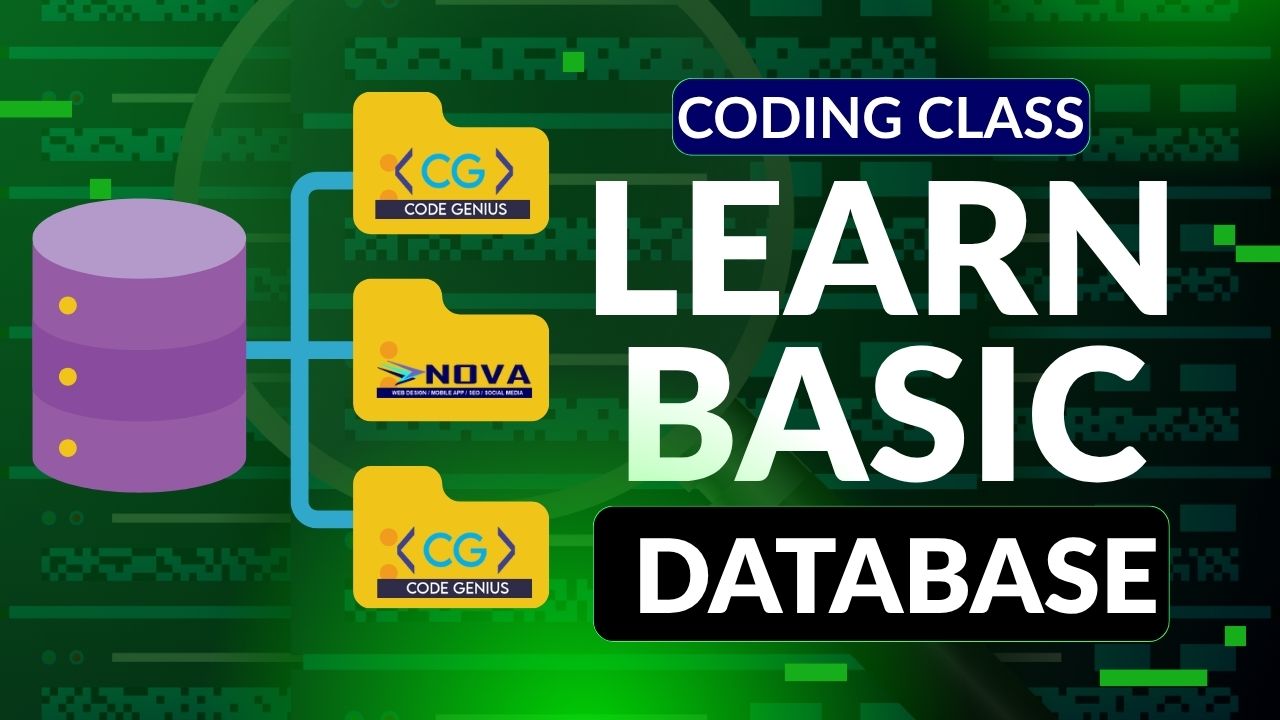| ChatGPT |
| How to code with ChatGPT |
Using ChatGPT to generate HTML, CSS, JS, Python, and more. |
| How to use ChatGPT to analyse data |
Data analysis using prompts with structured inputs like CSV or tables. |
| How to use ChatGPT to add value to content via proper SEO Tags |
Generating optimized meta titles, descriptions, and semantic HTML. |
| How to use ChatGPT to create competitor analysis |
Prompting ChatGPT to identify market players and compare features. |
| How to use ChatGPT to scrape Google contact email |
Writing web scraping scripts with Python/JS (ethical & legal use only). |
| How to use ChatGPT to write VB Script for Excel |
Generating macros or automation with VBScript for Excel tasks. |
| How to use ChatGPT to code Stock Analysis |
Creating code for analyzing financial data using Python or Excel formulas. |
| How to use ChatGPT to write Google Script |
Automating Google Sheets, Gmail, Docs with Apps Script. |
| How to use ChatGPT to create Python script to perform complex math |
Using NumPy, SymPy, or SciPy for algebra, calculus, statistics. |
| How to use ChatGPT to scrape data from websites or blogs |
Creating scripts with BeautifulSoup, Requests, Puppeteer, etc. |
| Microsoft Power Automate & Microsoft Lists |
| How to create automated cloud flow |
Trigger-based workflows that run on condition or schedule. |
| How to create instant/manual workflow |
Manually triggered flows using buttons or approval. |
| Understanding Get Items |
Fetching records from SharePoint/Microsoft Lists. |
| Understanding Update Items |
Modifying list entries based on conditions. |
| Understanding Compose |
Data transformation and string manipulation tool. |
| Understanding Variables and Set Variables |
Storing and manipulating values in a flow. |
| Understanding Control Items |
Using If, Switch, Apply to Each, and Do Until. |
| Understanding Approval |
Creating workflows that require user approval. |
| How to link several Microsoft Lists |
Use lookup columns or combine flows to integrate data. |
| Building a Pizza Project with cloud flow |
End-to-end example: order entry, approval, and email system. |
| Napkin AI |
| How to use Napkin AI |
Note-based visual thinking tool powered by AI. |
| How to convert text into infographics |
Use Napkin to summarize key points into visuals. |
| Firebase Studio |
| How to use Firebase Studio |
Low-code platform to build web apps connected to Firebase. |
| Keywords and terms you need to use to code |
Common expressions, bindings, and functions in Firebase Studio. |
| How to deploy using Studio |
Steps to publish to Firebase Hosting or the web. |
| How to troubleshoot Firebase |
Debugging common errors in Firebase setup and connection. |
 We provide comprehensive AI bootcamp for those of you who is interested to learn how to use AI in building software. This introduction camp will be beneficial as we will be coving in dept about the tools and methods to create a perfect software. Students and adults should take this course if you want a detail understanding about the tools. At The present, we will be providing AI classes for the following tools. Throughout the bootcamp, you’ll explore practical, hands-on projects that demonstrate how AI can streamline development, enhance decision-making, and improve user experiences.
We provide comprehensive AI bootcamp for those of you who is interested to learn how to use AI in building software. This introduction camp will be beneficial as we will be coving in dept about the tools and methods to create a perfect software. Students and adults should take this course if you want a detail understanding about the tools. At The present, we will be providing AI classes for the following tools. Throughout the bootcamp, you’ll explore practical, hands-on projects that demonstrate how AI can streamline development, enhance decision-making, and improve user experiences.